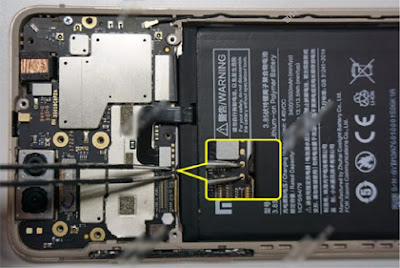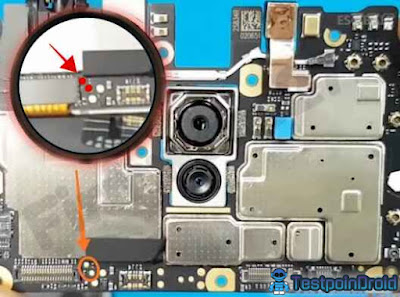5. HitFilm Express:
HitFilm Express video editor for Windows is another best choice for digital content creators because it is a dynamic video editor designed specifically for Windows PC users. Let’s delve into what makes HitFilm Express the go-to choice for unleashing your creative potential.
What is HitFilm Express?
HitFilm Express is a feature-rich video editing software that provides a comprehensive suite of tools for editing, compositing, and visual effects. Developed by FXhome, HitFilm Express video editor for Windows empowers users to craft professional-quality videos without the hefty price tag often associated with premium editing software.
User-Friendly Interface:
One of the standout features of HitFilm Express is its intuitive user interface. Designed with user experience in mind, the interface offers a seamless editing workflow that caters to both novice and experienced editors alike. With its clean layout and accessible tools, users can navigate through their projects with ease, focusing more on the creative process and less on technical hurdles.
Powerful Editing Tools:
From basic cutting and trimming to advanced compositing and animation, HitFilm Express packs a punch with its array of editing tools. Users can manipulate footage, add transitions, overlay visual effects, and fine-tune every aspect of their videos to perfection. With support for multiple video and audio tracks, as well as a wide range of file formats, the creative possibilities are virtually limitless.
Visual Effects Galore:
What sets HitFilm Express apart from another video editor for Windows is its robust collection of visual effects. From explosive action sequences to mesmerizing sci-fi landscapes, HitFilm Express offers a treasure trove of effects that can elevate your videos to new heights. With features such as green screen compositing, particle simulations, and 3D modeling, users can unleash their imagination and bring their wildest ideas to fruition.
Community and Support:
Beyond its powerful features, HitFilm Express boasts a thriving community of creators and filmmakers. With an active online forum, tutorials, and user-generated content, users can tap into a wealth of resources to enhance their editing skills and learn from fellow enthusiasts. Additionally, FXhome provides excellent customer support, ensuring that users receive timely assistance whenever they encounter challenges or have questions about the software.
Conclusion:
In a digital landscape where video content reigns supreme, having the right tools at your disposal can make all the difference. With HitFilm Express, Windows PC users can unlock a world of creative possibilities and produce professional-quality videos that captivate audiences and leave a lasting impression. Whether you’re a hobbyist filmmaker, a social media influencer, or a corporate storyteller, HitFilm Express empowers you to turn your vision into reality with unparalleled ease and versatility. Experience the power of HitFilm Express and take your video editing endeavors to new heights today.
6. Lightworks video editor for Windows:
Lightworks – a video editor for Windows designed to ignite your creativity and transform your raw footage into cinematic masterpieces. In this blog post, we’ll explore why Lightworks stands out as the ultimate video editing companion for Windows PC users.
What is Lightworks?
Lightworks Video Editor for Windows is a feature-rich video editing software trusted by professionals and enthusiasts alike. Offering a robust set of tools and an intuitive interface, Lightworks empowers users to bring their creative visions to life with ease.
Key Features of Lightworks Video Editor for Windows:
Professional-Grade Editing Tools: Lightworks boasts a comprehensive suite of editing tools, including precision trimming, real-time effects, and advanced timeline editing. Whether you’re a seasoned editor or just starting, Lightworks provides the flexibility and control you need to craft your story.
Multi-Format Support: With Lightworks, you can effortlessly import and export a wide range of video formats, including HD, 4K, and beyond. Say goodbye to compatibility issues – Lightworks ensures smooth playback and seamless integration with your existing workflow.
Real-Time Collaboration: Collaboration is key in the world of video production, and Lightworks makes it easier than ever. Its real-time collaboration feature allows multiple users to work on the same project simultaneously, fostering creativity and streamlining the editing process.
Built-In Audio and Video Effects: Elevate your videos with Lightworks’ extensive library of audio and video effects. From color correction and audio enhancement to visual filters and transitions, Lightworks offers endless possibilities for enhancing your footage and adding that professional touch.
Easy-to-Use Interface: Despite its powerful features, Lightworks maintains a user-friendly interface that caters to both beginners and experts. Its intuitive design ensures that you spend less time learning the software and more time bringing your ideas to life.
Why Choose Lightworks video editor?
Unmatched Performance: Lightworks leverages cutting-edge technology to deliver unparalleled performance and stability. Whether you’re editing a short film or a feature-length documentary, Lightworks keeps pace with your creative demands without skipping a beat.
Affordability: Unlike other high-end video editing software, Lightworks offers a cost-effective solution without compromising on quality. With flexible pricing plans and a free version available, Lightworks makes professional-grade editing accessible to everyone.
Community Support: Join a vibrant community of filmmakers, editors, and enthusiasts who share their insights, tips, and tutorials on the Lightworks forums. Whether you’re seeking advice or showcasing your latest project, the Lightworks community is a valuable resource for aspiring and seasoned creatives alike.
Conclusion: In a world where visual storytelling reigns supreme, having the right tools at your disposal can make all the difference. With its powerful features, intuitive interface, and unmatched performance, Lightworks emerges as the ultimate video editing companion for Windows PC users. Whether you’re editing a short film, a corporate video, or a social media post, Lightworks video editor for Windows empowers you to unleash your creativity and captivate your audience like never before. Try Lightworks today and embark on a journey of cinematic excellence.
7. Avidemux video editor:
Avidemux is more than just a video editor; it’s a powerful companion tailored for Windows PC users seeking to unleash their creativity through seamless video editing. Whether you’re a seasoned professional or a novice enthusiast, the Avidemux video editor for windows offers a user-friendly interface coupled with a robust set of features designed to cater to your editing needs.
Simplified User Interface
One of the hallmarks of Avidemux is its intuitive user interface, which prioritizes simplicity without compromising functionality. Upon launching the application, users are greeted with a clean and organized workspace, allowing for effortless navigation and accessibility to essential editing tools.
Versatile Editing Capabilities
From basic cutting and trimming to advanced filtering and encoding, Avidemux empowers users to bring their creative vision to life with ease. Whether you’re editing home videos, creating captivating presentations, or producing professional-quality content, Avidemux offers a diverse array of editing capabilities to suit your specific requirements.
Seamless Compatibility
Avidemux boasts broad compatibility with a variety of video formats, ensuring that users can work with their preferred file types without any hassle. Whether it’s MP4, AVI, MKV, or MPEG, Avidemux provides comprehensive support for a wide range of formats, enabling seamless importing, editing, and exporting of video content.
Customization Options
Customization lies at the heart of Avidemux, allowing users to personalize their editing experience according to their preferences. With a myriad of configurable settings and parameters, users can fine-tune every aspect of their project, from video quality and resolution to audio codecs and subtitles, ensuring optimal results with every edit.
Community Support and Resources
Beyond its robust feature set, the Avidemux video editor for windows benefits from a vibrant community of users and developers who actively contribute to its ongoing development and enhancement. Whether you’re seeking troubleshooting assistance, exploring new editing techniques, or simply engaging with like-minded enthusiasts, the Avidemux community serves as a valuable resource for knowledge-sharing and collaboration.
Conclusion
In conclusion, Avidemux emerges as a versatile and reliable video editing solution for Windows PC users, offering a seamless blend of simplicity, functionality, and versatility. With Avidemux video editor for windows intuitive interface, comprehensive feature set, and vibrant community support, Avidemux empowers users of all skill levels to unleash their creativity and produce stunning video content with ease.
Whether you’re a seasoned professional or a budding enthusiast, Avidemux is poised to become your go-to companion on your journey toward mastering the art of video editing. Embrace the possibilities, unleash your creativity, and elevate your video editing experience with Avidemux today.
Discover the endless possibilities of Avidemux and embark on your journey towards cinematic excellence. Download Avidemux now and unlock the full potential of your video editing endeavors.
8. VideoPad:
VideoPad stands out as a comprehensive video editing solution designed specifically for Windows PC users. Developed by NCH Software, VideoPad video editor for windows offers a user-friendly interface coupled with powerful features that cater to both novice and experienced editors alike.
Key Features for VideoPad video editor for windows:
Intuitive Interface: VideoPad boasts an intuitive interface that makes it easy to navigate and use, even for those new to video editing. With drag-and-drop functionality and customizable workspace options, you can streamline your editing process and focus on bringing your creative vision to life.
Versatile Editing Tools: From basic trimming and cutting to advanced effects and transitions, VideoPad offers a wide range of editing tools to help you achieve professional-looking results. Whether you’re enhancing colors, adjusting audio levels, or applying visual effects, the software provides the flexibility and control you need to perfect your project.
Multi-Format Support: One of VideoPad’s standout features is its support for a variety of video formats, including popular file types like MP4, AVI, WMV, and more. This versatility ensures compatibility with a wide range of cameras, devices, and platforms, allowing you to work with footage from diverse sources without hassle.
Efficient Workflow: With features like batch processing, video stabilization, and real-time previews, VideoPad streamlines the editing process and helps you work more efficiently. Whether you’re editing short clips or longer projects, the software offers tools and shortcuts to optimize your workflow and save you time.
Export Options: Once you’ve finished editing your masterpiece, VideoPad video editor for windows provides flexible export options to share your work with the world. Whether you’re uploading directly to YouTube, burning to DVD, or saving to your hard drive, the software offers customizable settings to ensure your video looks its best no matter where it’s viewed.
Conclusion: In a digital world filled with endless possibilities, VideoPad empowers users to unleash their creativity and tell compelling stories through the power of video. With its intuitive interface, robust feature set, and seamless workflow, VideoPad remains a top choice for Windows PC users seeking a reliable and versatile video editing solution. Whether you’re editing home movies, creating promotional content, or producing cinematic masterpieces, VideoPad is your key to unlocking limitless creative potential.
Ready to Get Started? Download VideoPad today and discover why it’s the ultimate video editor for Windows PC users. Unlock your creativity and transform your vision into reality with VideoPad by your side.
9. Blender video editor: A Brief Overview
Blender Video Editor for Windows is an open-source, cross-platform software suite that empowers creators with tools for 3D modeling, animation, rendering, video editing, compositing, and more. Developed by the Blender Foundation, this powerful platform has garnered a dedicated community of users and contributors worldwide.
Beyond Video Editing: Unleashing Blender’s Potential
1. 3D Modeling and Animation
At its core, Blender is renowned for its robust 3D modeling and animation capabilities. Whether you’re sculpting intricate characters, designing architectural structures, or crafting captivating visual effects, Blender provides a comprehensive set of tools to bring your imagination to life.
2. Rendering and Visual Effects
Blender’s built-in rendering engine, Cycles, and real-time rendering engine, Eevee, offer creators the flexibility to achieve stunning visual results. From realistic renders to stylized animations, Blender’s rendering capabilities enable artists to explore a diverse range of styles and aesthetics.
3. Compositing and Post-Production
In addition to its 3D-centric features, Blender excels as a compositing and post-production tool. With a node-based compositing system and a plethora of post-processing effects, Blender allows creators to seamlessly integrate 3D elements into live-action footage, enhance visual quality, and refine the overall look of their projects.
4. Game Development and Simulations
Blender’s functionality extends beyond traditional content creation, making it a viable solution for game development and simulations. With support for real-time workflows, physics simulations, and interactive experiences, Blender empowers game developers to prototype, iterate, and refine their projects with ease.
Conclusion
In conclusion, while Blender is indeed a formidable video editor for Windows PC, its capabilities transcend the realm of video editing alone. As a versatile and feature-rich software suite, Blender serves as a powerhouse for 3D modeling, animation, rendering, compositing, game development, and more. Whether you’re a filmmaker, animator, designer, or developer, Blender offers a myriad of tools and possibilities to unleash your creativity and bring your ideas to fruition. As the landscape of digital content creation continues to evolve, Blender stands as a testament to the boundless potential of open-source software and collaborative innovation.













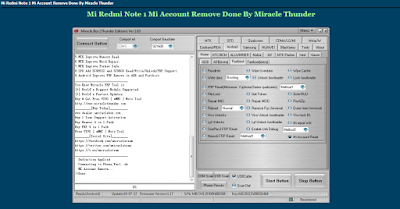








%20EDL%209008%20Mode%20Test%20Point.jpg)
%20using%20EDL%20testpoint.jpg)















.png)




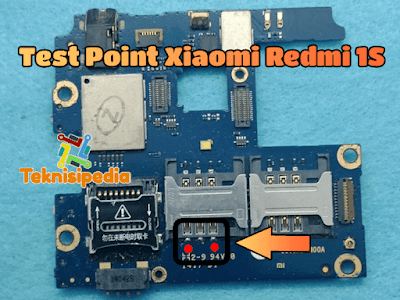












.JPG)


.jpg)
.png)
.jpg)
.jpg)
.png)
.jpg)
.jpg)
.jpg)
.jpg)












.jpg)
.jpg)
%20EDL%20POINT.jpg)

.jpg)
.png)
.png)
%20EDL%20MODE%20TEST%20POINT.jpg)
%20EDL%20POINT%20Test%20Point.jpg)
.jpg)